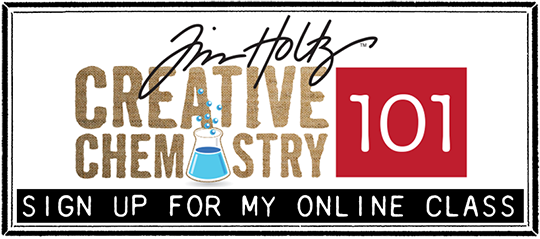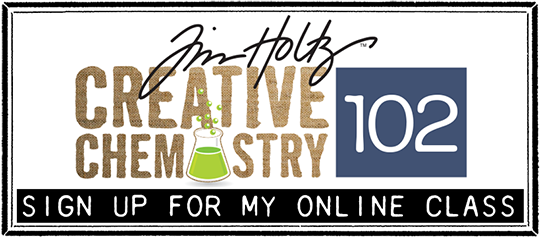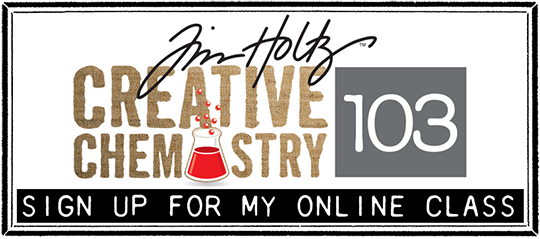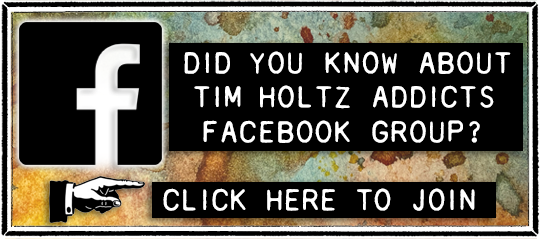supplies: craft sheet, distress reinkers/assorted colors, distress ink pads/assorted colors, archival ink/jet black, cut n'dry felt pad, adirondack paint dabber/pearl, distress stickles/rock candy, glossy accents, ink blending tool, memory glass/1×1/1×3, memory frames/1×1/1×3, memory capsules 1×1/1×3 (ranger); metal corners, trinket pins, jump rings, swivel clasp (idea-ology); scissors, craft pick (tonic); mini holidays (stampers anonymous); #8 tag; clear glass shards (art glitter); ribbon, thin wire, bells, charm (available from your local craft store)
step 1: determine the stamp you want to use to create your own custom stamp pad with. i chose the mini collage from the holiday mini set.
step 2: stamp the image with  archival ink on to the felt side of the cut n'dry felt pad and clean your stamp. *a few things to mention that are very important! you need to use cut n'dry FELT and not foam, you need to make sure you stamp in a permanent ink for this image, and yes you do need to actually clean your stamp – shocking i know!
archival ink on to the felt side of the cut n'dry felt pad and clean your stamp. *a few things to mention that are very important! you need to use cut n'dry FELT and not foam, you need to make sure you stamp in a permanent ink for this image, and yes you do need to actually clean your stamp – shocking i know!
step 3: cut out the stamped image with sharp scissors. *when creating a custom stamp pad with a cling mounted stamp is easy
to line up later (you'll see), but if you were creating this with a
wood mount stamp you would need to outline the block of the stamp while
it's on the felt and cut the foam to the size of the wood block and not the image itself.
step 4: begin inking the stamped (black part) image using a waterbased dye reinker by applying the ink directly to the felt pad over the design. i like using distress reinkers for this technique because of their color palette and eye dropper applicators, plus they re-ink my distress pads.

step 5: continue inking with your  reinkers using various colors. the inks will immediately start to wick throughout the fabric, but don't worry. just work one section at a time.
reinkers using various colors. the inks will immediately start to wick throughout the fabric, but don't worry. just work one section at a time.
step 6: continue inking until the entire pad is covered. *some things to know: when 2 colors of ink touch, they will not cross contaminate so when you're inking, just ink from section to section and don't worry about the inks mixing. if you want anything black when you stamp it, you need to ink that portion of your pad with black ink. and lastly, don't ink any white space. there is no stamped image there, the inks will bleed into that area and that's okay.
step 7: get ready to stamp your image by lining up your stamp to the pad.
step 8: press the stamp on to the pad – you've created a custom ink pad, so you need to press into it to ink up your stamp.
step 9: stamp your image on to cardstock by pressing with firm pressure and lifting straight off. check that out! your image is already custom colored wherever you applied the color of ink. now you have a custom stamp pad for that stamp. it can be stored in an airtight container or zip bag and used again and again! cool huh?
step 10: let's stamp that again, and again, and again… continue stamping as many images as you want on to the paper being sure to re-ink your stamp each time using your custom stamp pad. you should get anywhere from 30-50 stamped designs from each "inking" of your stamp pad. woo-hoo! no more coloring the stamp with markers each time you want to stamp!
okay this technique is so cool you should see it in action. check out this video tutorial i did showing the larger version of this same stamp used to make holiday cards!
…now on to create our festive pin!
step 1: place a piece of memory glass over the area of your stamped image that you want for your project. *you can use frosted or clear glass for this project.
step 2: cut around the glass with your scissors.
status: here's what you should have – make sure your background is the same size as your glass – no exceptions!
step 3: print, stamp, or write a small word for your project – here i printed wish in a 14pt. font, and cut out the word.
step 4: ink the edges of the word with distress ink using an ink blending tool.
step 5: adhere the word to the background with a small amount of glossy accents.
step 6: select a memory capsule the same size as the glass you're using. add a scoop of clear glass shards into the capsule as shown. *these shards are random glass glitter pieces – so cool!
step 7: apply a small amount of glossy accents around the outside edge of the capsule. don't over-do it!
step 8: place your background face down on to the capsule and let the glue dry. don't turn it over, you'll be tempted do, but you need to wait for the glossy accents to dry or you'll have a mess – trust me!
step 9: adhere a piece of scrap paper to the back with gloss
y accents to cover the white paper. i used some music paper.
step 10: place the piece of memory glass over the back – do not glue the glass.
step 11: now it's time to put everything together into the memory frame. select the coordinating sized memory frame and open it by gently bending out the side tab as shown. *these frames come in a variety of finishes too.
step 12: gently pull the frame apart until you create a tear drop shape as shown.
step 13: insert the glass, background, and capsule sandwich into the track of the memory frame making sure the rings of the 1×1 frame are at the top and bottom of your background.
step 14: continue wrapping the frame around and reinsert the tab of the frame through the slot you pulled it out of and bend the tab back down to secure the frame closed – it's that simple!
step 15: attach a trinket pin to the top ring of the memory frame with a jump ring. add a bow to the bottom ring and 2 bells using a jump ring as shown.
step 16: for the roof, gently bend the 2 inside tabs of a metal corner out as shown.
step 17: apply pearl paint dabber with a small brush or nib to create icicles.
step 18: accent with wet paint with rock candy distress stickles and let dry. *these are good to prepare in advance when making several pins.
step 19: cut 2 small pieces of double stick tape with non-stick scissors and adhere to the inside areas of the corner as shown.
step 20: remove the backing of the tape using a craft pick.
step 21: press the corner on to the top front of the memory frame flush against the memory capsule as shown. *pull the trinket pin up between the opening in the corner and your pin is finished.
…but we need a tag to put it on so let's continue!
step 1: stamp several mini holiday images in a collage fashion on a tag using jet black archival ink and let dry. *i love the versatility of this stamp set and the minis are only available in this set.
step 2: ink the tag with various colors of distress ink using an ink blending tool to colorize your collage.
step 3: tie ribbon through the top of the tag and thread a swivel clasp through the ribbon as shown.

step 4: pin the trinket pin through the chain of the swivel clasp and add a charm to the end of the chain. *sure you can just pin the trinket pin to the ribbon, but i like the way the swivel clasp lets the pin dangle more and when you remove the pin, the tag still has a little embellishment.
in the details: i love the look of the icy roof the metal corner creates. the touch of rock candy once again proves to be the perfect amount of nostalgic shimmer. the glass glitter floating around inside the memory capsule is such a cool effect. keep in mind this idea can be used on the 1×3 longer memory glass and memory frame sizes. makes a neat whimsical house don't you think?…t!m