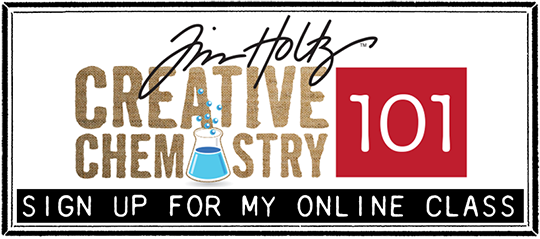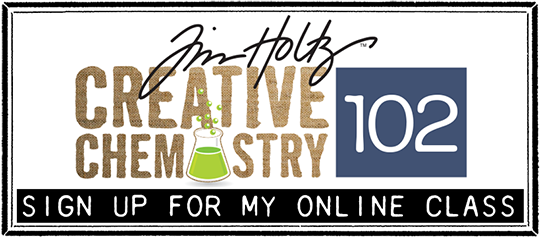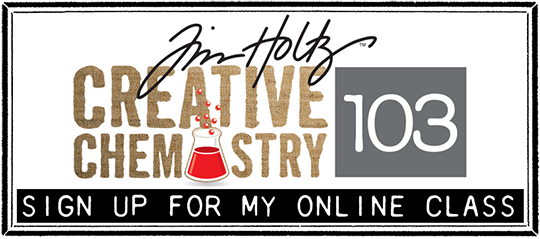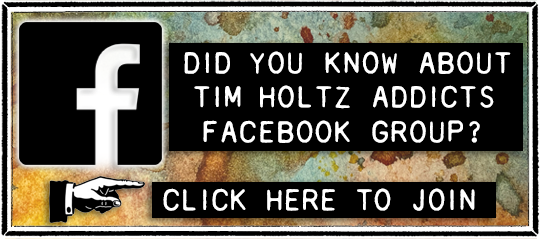supplies: (ranger): craft sheet, ink blending tool, distress ink/broken china/dusty concord/stormy sky/walnut stain/peeled paint/pine needles, distress embossing ink, clear embossing powder, wonder tape, distress embossing powder/peeled paint, adirondack paint dabber/snow cap, glossy accents, heat tool, archival ink/jet black, white opaque pen, #8 tag; (idea-ology) ornate plates, adornments, philosophy tags, jump rings, grungeboard, trimmings, texture hammer, mini fasteners; (stampers anonymous) odds & ends stamp set; (sizzix alterations) snow flurries on the edge die, pine tree die, tag & bookplates die; (tonic) scissors, craft pick; (misc) sparkly fluff, dictionary paper, adhesive, jute

(step 1): we're going to start by making our own foam stamp for this tag so gather a sheet of wondertape and a sheet of fun foam. *you can try different thicknesses and of course colors of foam available at the craft store.

(step 2): remove paper backing from wonder tape sheet.

(step 3): adhere wonder tape to one side of the fun foam sheet.

(step 4): if foam is larger than tape sheet, cut excess with sharp scissors.

(step 5): measure the die shape you would like to cut. for this snow flurries edge it measures 5 3/4"x2 1/2".

(step 6): turn foam sheet over to black side and draw die measurements on foam with white opaque pen.

(step 7): cut out adhesive backed foam with sharp scissors.

(step 8): place adhesive backed foam on to die with pink liner facing up.

(step 9): sandwich between 2 clear cutting pads and run through die cut machine. *note: i'm using the standard cutting pads for this instead of the on the edge ones as you need some extra cutting pad for the machine to engage the die. the fun foam will compress once in the machine so even though it may seem too thick, once it flattens, it should be fine.

(step 10): remove foam from the machine and as you can see, it cut all the way through.

(step 11): if you've used an on the edge die it may be necessary to snip each end from the foam to the design.

(step 12): begin separating the design from the rest of the foam – be careful since it's still just fun foam.

(step 13): if your design has lots of inside cuts and detail, you should remove them using a craft pick.

(step 14): next we need to create a mount for this stamp. i've used leftover packaging again, but you can also use acrylic book covers or any other type of heavy acetate.

(step 15): cut packaging to initial size of die measured before and round the corners if you wish. *plastic can be sharp on the corners so i always round them.

(step 16): remove the red liner from the wonder tape.

(step 17): leave foam adhesive side up on craft sheet and press clear packaging mount on to foam.

*there you go – a custom foam stamp!

*keep your leftover scrap to create smaller stamps like borders.

*of course this is just the beginning – i have created stamps from just about every die.

(step 18): for the tag, apply adhesive to the entire tag. this can be a glue stick or whatever your adhesive preference is.

(step 19): place tag adhesive side down on to dictionary paper.

(step 20): tear off excess paper. *if using thicker scrapbook paper to cover the tag, you will need to trim the excess.

(step 21): this is what you should have. punch a hole through the top of the tag with hole punch.

(step 22): apply distress embossing ink to foam stamp.

(step 23): stamp snowflakes along edge of tag with clear embossing ink. *you can decide how much of a border you want on your tag. you may need to stamp your border more than once on the edge of the tag.

(step 24): apply regular clear embossing powder over stamped image.

(step 25): emboss tag with heat tool using image turns clear and shiny.

(step 26): begin inking tag with various colors of distress ink using an ink blending tool – the clear embossed design resists the distress ink!

(step 27): ink the edges and over the stamped image to create contrast with blending tool.

(step 28): die cut 2 pine trees from grungeboard.

(step 29): ink one tree with various green distress inks using an ink blending tool.

(step 30): immediately apply peeled paint distress embossing powder over inked tree.

(step 31): emboss with heat tool until powders melt and darken slightly.

(step 32): allow grunge to cool and then swipe hand over embossed tree to remove release crystals from the distress powders.

(step 33): ink the trunk and edges of tree with brown distress ink using ink blending tool.

(step 34): on second grunge tree paint a heavy layer of paint with snow cap dabber.

(step 35): while paint is still wet, apply sugar sparkly fluff.

(step 36): press sparkly fluff down into paint. remove excess by lightly tapping and let dry.

*i prefer using paint to adhere my sparkly fluff vs. glue as i think it gives it more texture.

(step 37): using scissors, cut various tips from the white tree to look like snow covered branches.

(step 38): apply glossy accents to back of each snow cap and adhere to green distressed tree lining up the shapes.

(step 39): tie some jute around trunk of tree and secure with a knot.

(step 40): next stamp or write text on a small piece of paper – here's what i want to share with you. one of those "did you know" kind of things:

did you know? when you die cut the tag there are 2 bookplates and 2 reinforcers on the die.

did you know? that in addition to the shapes that are obvious, the inner oval and rectangle from the bookplates are useful.

did you know? that both of these "leftover" shapes fit into my ornate plates from idea-ology. coincidence? nope.

did you know? that my stamp set #100 odds & ends has a variety of ticket stamps that fit the ticket strip die.

did you know? that the words that fit the tickets are also sized to fit either shape for the ornate plates. oh yes.

(step 41): ink the edges of the stamped rectangle shape with distress ink using ink blending tool

(step 42): apply a small amount of glossy accents inside the ornate plate and adhere stamped text.

(step 43): place ornate plate on tag and pierce 2 holes with craft pick, and attach ornate plate with long fasteners.

(step 44): tap tops of fasteners with texture hammer to dent.

(step 45): apply glossy accents to back "trunk" of tree – do not cover back entirely, just down the center.

(step 46): press on tag and hold in place to dry. *see how the tree overlaps the ornate plate – looks neat i think.

(step 47): apply paint dabber to front of philosophy tag.

(step 48): immediately rub paint into recessed letters to create highlight effect and secure to trimmings on top of tag.

(step 49): place star adornment above tree and pierce hole with craft pick and secure to tag with mini fastener.

*in the details: i think this foam stamp embossed resist technique is so cool. you can create various looks simply by using different background papers. the glossy enamel finish and bold shape of the stamp is what really gives this such a great effect. of course that distress embossed and sparkly fluffed tree is pretty amazing too…
so there you have it…just one more tag to go tomorrow! i hope you give this technique a try and make some custom foam stamps of your own. you can use them with inks, paints, and of course embossing. remember you can only create these using your steel rule bigz and on the edge dies. the thinner dies are only for paper. so i've got lots to get ready for the last tag with so many ideas flying around my head. until tomorrow…t!m
ok…one more thing:

as i was cleaning up i noticed what's left of the sparkly fluff tree i cut apart to create the snow caps for the other tree and it got me thinking…
in the 4 years of 12 tags i have NEVER done this!!!i actually decided to change one of the previously finished tags…seriously???

i ripped off the twig tree and replaced it with this snowy pine, and i have to say i LOVE the way this snowy pine looks on here. completely changes the look of this tag and i'm keeping it this way…