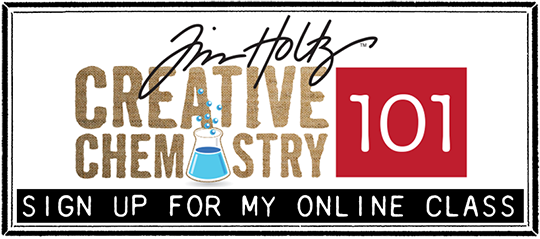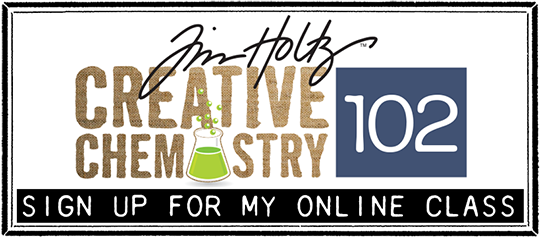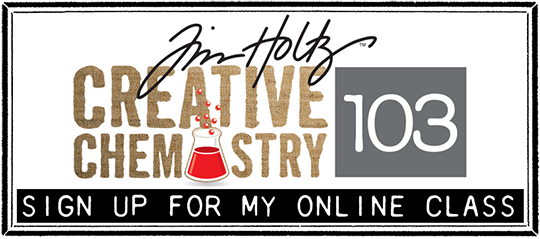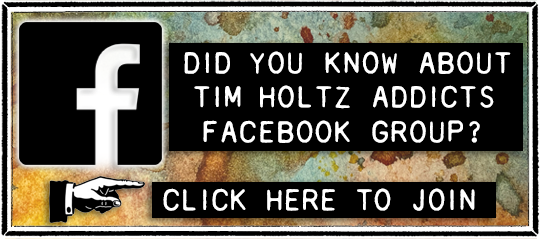supplies: craft sheet, adirondack alcohol inks/assorted colors, adirondack blending solution, ink applicator tool, replacement felts, archival ink/jet black, paint dabber/snow cap, distress ink/black soot, ink blending foam, glossy cardstock (ranger); trinket pins, long fasteners, washers, philosophy tags, word sticks, jump rings, texture hammer (idea-ology); craft pick, paper distresser (tonic); glue glider pro (glue arts); reindeer flight/trees, letter to santa/santa, fabulous flourishes/flourish, urban tapestry/speckles (stampers anonymous); #8 tag, jute, ribbon
step 1: my best advice is to open up all of your alcohol inks first. this bottle is designed to be left open, so it's fine to leave them open for a while why you're creating – the inks won't evaporate from the bottle.
step 2: apply a piece of felt to an ink applicator tool. *this is the same handle as the blending tool, but we're using felt instead of blending foam when working with alcohol inks.
step 3: apply a squeeze of your first color of alcohol ink. *we will be adding several colors of ink to this tool and it's important for this technique that you apply the inks from end to end.
step 4: continue applying as many colors of ink as you wish to a singl
e row. *if you want a wider strip of color, be sure to add a wider dot of alcohol ink to the tool. i use a variety of tones – lights, brights, and earthtones of a color. it provides more depth.
*important tip: i use only one little drip of pitch black alcohol ink in every plaid i do. it breaks up the color and creates better lines in my opinion.
step 5: place a piece of glossy cardstock on your craft sheet. place your ink tool off the top edge on one side of the cardstock. *it's important to work on a craft sheet for this of your work surface will get stained with ink, and be SURE you're using glossy cardstock and not glossy photopaper. photopaper will become very sticky if you try to put alcohol inks on it.
step 6: on one steady motion press the tool on to the paper and swipe it down the cardstock. cool huh? *you may be tempted to go back over your inked strip because you didn't swipe straight or whatever your excuse might be but DON'T DO IT! it will be fine in the end trust me.
step 7: turn the tool facing the opposite direction, and swipe next to the previous strip of ink also in the opposite direction. *notice the logo of the tool between the last 2 photos? the reason you flip the tool around is to create a more random pattern – see how wide the green ink area is?

step 8: continue flipping the tool between swipes until the entire glossy cardstock is covered in one direction. 
step 9: re-ink your ink applicator tool with the same colors of alcohol ink on the same piece of felt. you can see what colors go where on the felt – take your best guess it doesn't have to be perfect.
step 10: begin swiping the tool following the previous steps only this time swipe in the opposite direction.
step 11: continue flipping the tool around as before and swipe until the entire surface has been inked in the opposite direction – you have now created a plaid! check out how the alcohol ink color blend on the glossy cardstock!
step 12: basically at this point you are finished, but i told you not to worry about what you think might be a mistake, it isn't. if you want to ink over the background again you can, just use the same inked tool (don
't add anymore ink) and follow your swiped marks and go over them, this will help blend out your colors more.
step 13: BUT WHAT IF? you want a plaid with a white stripe? starting with a clean piece of felt, ink your ink applicator tool with whatever colors of ink you want, but where you want white, apply blending solution to the spot. *it's very important that you apply blending solution because if you just left that part of the felt blank, the inks would bleed into it and you wouldn't have a white stripe.
step 14: following the previous steps, begin swiping the tool across the glossy cardstock.
step 15: continue swiping in the opposite direction – make sure you reinked your tool before you changed directions, even the blending solution. *make sure for a white striped plaid, you don't do back over it a second time or you will muddy the white areas.
step 16: BUT WHAT IF? you don't like the white? yes, you can blend it and here's how. apply a clean piece of felt to the ink tool and apply blending solution to the felt.
step 17: swipe the tool over the background following the same swiping motion and the colors will start to blend and lighten every time you swipe it.
check these out: see i told you it was addicting. try various color combos with reds, blues, greens, browns, even brighter colors for spring and summer plaids. *this is the best part of having lights & bright alcohol inks along with the earthtones. combining these tones makes for a much better plaid – unlimited possibilities.
step 18: clean your craft sheet by apply some blending solution to it
and wipe it up with a paper towel. this is a pretty messy technique so
this craft sheet is very important.
step 19: stamp your trees with jet black archival ink. *the reason i always stamp on alcohol ink background with archival is because this ink is not solvent based and won't react with the alcohol ink background. IF you stamp with a solvent ink, your image will usually start to fade or bleed because it's reacting with the alcohol inks.
step 20: for a great speckled look to the plaid, stamp the speckle stamp with archival ink. dry the images with a heat tool and trim your background to fit your tag if needed. (wait is that a fab.flourish i see in the corner? i think it is…)
step 21: ink a tag with black soot distress ink using an ink blending tool. you only need to ink around the outside of the tag as we are trimming the background to adhere to the center of the tag.
step 22: drag a paper distresser along the edges of the tag to tatter the edges.
step 23: apply your favorite adhesive to the back of your background – i love this glue glider pro with high tac. i think it's the most convenient craft adhesive and the high tac is the only tape gun i've found to adhere grunge. love this thing.
step 24: press your background to your tag.
step 25: place your tag on a piercing pad (i use a cork) and place a washer in the corner of the background. pierce a hole through the washer using a craft pick. repeat this step for all 4 corners of your background.
step 26: insert a long fastener through the slot of the washer.
step 27: place the long fastener in the hole your pierced and secure it in the back of the tag to create a faux rivet. neat huh? repeat this step for all 4 holes.
step 28: place your tag on a hammer mat and tap the tops of all of the fasteners with the bump tip of a texture hammer to dent the fasteners – this gives them a cool distressed look.
step 29: take a piece of jute or string and begin wrapping around the bottom of the tag.
step 30: continue wrapping it several times and tie a knot.
step 31: gather a philosophy tag, trinket pin, and jump ring.
step 32: attach the tag to the pin with the ring.
step 33: pin the trinket pin through the jute.
step 34: BUT WAIT – WHAT IF? you make a plaid you like but it's just too busy for the stamp you want to use like this santa stamp on this red background?
step 35: apply 3-5 drops of blending solution directly on to the background where you want to stamp the image.
step 36: immediately heat the blending solution with a heat tool. this will begin to actually evaporate the background color like magic in a bottle! (you'll see it on your craft sheet when you pick up your background).
step 37: make sure your background is dry – don't worry about the shape of the spot. right now it looks like the background is ruined… trust me it's not.
step 38: stamp the santa with jet black archival – check that out! dry the image with a heat tool.
step 39: for this one, i wanted the speckles to look like snow flurries, so i stamped it with snow cap paint dabber several times. have i mentioned i love this stamp?
step 40: embellish the same way only this time i used a word stick and painted snow cap inside the word.
in the details: i like the wrapped look of the jute, the texture of the metal accents, and of course the variation of using alcohol inks to create a plaid. these inks blend beautifully…t!m